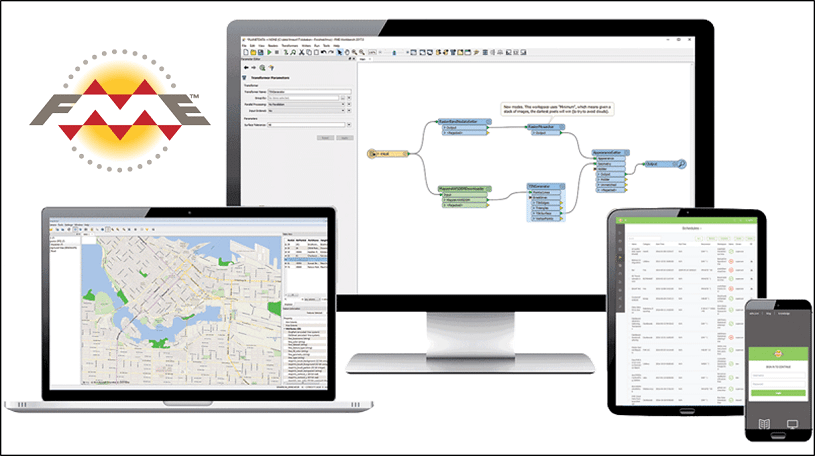Safe Software has developed three FME products to meet the various tech needs of businesses. To figure out which one is best adapted to your needs, you need to learn about the strengths and limitations of each. Here’s an overview based on three frequently asked questions about these products.
1 – When should I choose FME Server over FME Desktop?
FME Desktop has to be installed and licensed at each workstation. With FME Server, an unlimited number of users can access workflows and use processes that have already been published.
You should also know that FME products are complementary. FME Desktop allows you to create your workflows (something you can’t do with FME Server). Once they’re created, you can publish them on the FME Server so that they’re available to other users. This means that you need at least one instance of FME Desktop to establish workflows.
The FME Server dashboards let you see current tasks in real time and consult the logs, both of which make planning, management and debugging much easier. And only FME Server allows you to configure real time notifications and real time conditional actions based on data processing results. These actions can include sending emails (from or to FME Server), triggering workflows, processing data in real time and launching tasks.
2 – When should I choose FME Server over FME Cloud?
You should know that FME Cloud is limited when it comes to connecting to internal databases. When the data is primarily stored locally, FME Server is more convenient.
If you require particular software (such as ArcGIS) to be installed on your server, you should go with FME Server, because FME Cloud won’t let you interface with it. What’s more, FME Server is the only product that offers single sign-on, a feature that can really come in handy.
Another major difference has to do with the number of engines. FME Server only has one by default, but additional engines can be purchased if you need to scale up your data processing power.
Lastly, if you have critical workflows that need to be interrupted due to power outages, only FME Server will allow you to deploy processes for these situations.
3 – When is FME Cloud the best option?
One of the most important things to consider is where your data is stored. Is most of your data in the cloud? If so, FME Cloud might be an interesting choice. FME Cloud is basically FME Server “in the cloud,” so it’s optimal for working with data stored in the cloud.
If you don’t have a big IT infrastructure budget, FME Cloud is an attractive choice because it will save you from having to buy and maintain computer equipment. You also won’t have to worry about server maintenance or software updates, which are all managed by cloud technologies.
Furthermore, FME cloud has an unlimited number of engines that you can easily activate or deactivate depending on your needs. This feature allows you to quickly adjust the execution power according to predetermined schedules or specific tasks. Rates are calculated on a per-use basis, which allows for greater project flexibility.
At Consortech, we have been working with FME products since 1999. Our experience and certified skills allow you to make smart choices and successfully implement FME tools.
Have questions about FME?
You may also like :