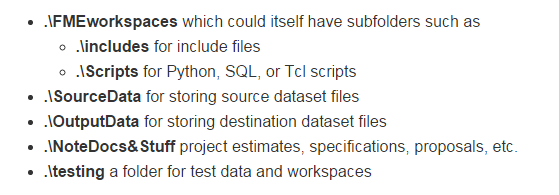As a follow-up to our post earlier this year about a project wrap-up checklist, we have put together a short list of things that are important to do or consider BEFORE you start an FME project. We’ll call it the FME Project Start-Up Checklist. (Creative, eh?)
While we can’t predict everything, and there are often changes along the way, there are some things we can consider doing to make sure we have our ducks in a row as much as possible before starting an FME project, big or small. Following the suggestions in this list will increase your chances of a successful project, and reduce the chances of getting thrown off track.
1. Understand the project scope and objectives
- Who is the project for? What are the drivers? What are the time constraints?
- Who will be consuming the data and what are their needs and expectations?
- What will determine whether or not the project is a success?
2. Gather and get to know your data
- Make a list of all the data you might need for your workflow, and start gathering it.
- Get any database access accounts you might need, or any other missing information.
- Use FME Data inspector to visualize the data, so that you see what FME sees. Spend some time with the data to get to become familiar with it. Look for:
- Quantity of the data – how much data is there, and how heavy is it?
- Data structure and organization
- Quality and “Cleanliness” of the data (Remember: garbage in, garbage out!)
3. Strategize: Evaluate your options and make a plan
- Map out the most important elements of your workflow. You can use a diagramming software like Microsoft Visio or Lucidchart (web-based).
- When will the workspace need to be run, and how often? Desktop or Server? Will you need to chain multiple workspaces together or build a Parent and Child architecture, or is it a fairly simple workspace?
- Are there any red flags? Where do you see potential problems? Start thinking about how to solve these and have a plan B.
4. Build a project file structure and naming conventions to stay organized.
- Create folders and a file sharing structure that make sense for your project and stick with it.
- Pre-determined naming conventions for files as well as for Published and Private parameters will help keep you organized and efficient.
- Here is an example from the FME Desktop Basic Training Manual:
Need help getting started on FME projects and adhering to best practices?
You may also like: