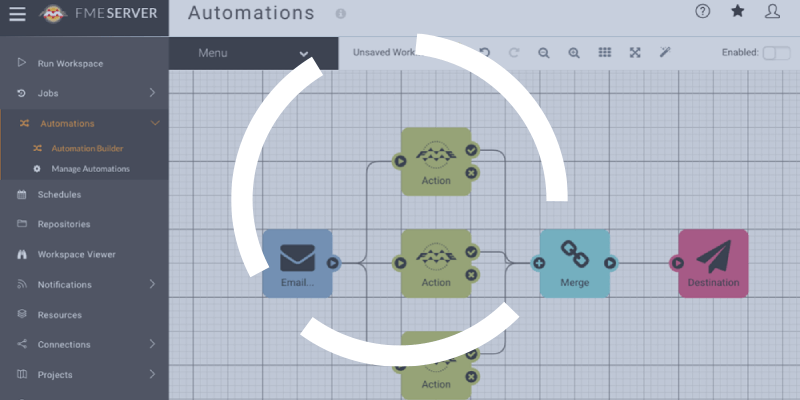More and more today, we see organizations that use FME having to step up their automation strategy to orchestrate their many workspaces (or processes). The solution is to migrate to FME Server, a complete data integration platform that interfaces with many of the organization’s cross-cutting functions. As an enterprise application, it must be wielded carefully, because with great power comes great responsibility!
While it is important to prepare before implementing FME Server, it is just as crucial to be proactive and keep long-term management in mind when upgrading. FME tools evolve quickly and keeping your versions up to date has many benefits. For instance, you can:
- Gain many new features, for both Desktop and Server
- Take advantage of security updates
- Maintain compatibility with other systems that FME integrates with
- Update the infrastructure (e.g., newer versions of Windows)
While every case is of course unique, we generally recommend upgrading once a year for environments on the simpler side, and every two years for more complex environments. But before you get started, it’s a good idea to draw up a plan to reduce risk, minimize service disruptions, and build a stable platform that meets your operational needs.
Even with FME Server’s great content backup and recovery functions, it is always important to plan ahead and ask yourself some deeper questions. Here are five points to consider before your next upgrade.
1. What version do I need?
The first thing to think about is the differences between the version you have and the one you want to upgrade to. You will need to carefully review the FME Server Administration documentation to see if there are any structural or architectural differences between the two versions. Of course, if you don’t want to do that yourself, our experts can go over the documentation and give you the highlights.
2. What’s the best strategy?
Do you have any mission-critical processes, and can they be down for a day or more? This question will help you determine whether you should upgrade in place (on the same server) or install new servers. Read on to learn about the most common pros and cons of either option:
In-place migration:
Pros:
- You’ll have a simpler project ahead of you, as you get to keep your own networking and IT structure.
Cons:
- You’ll need to stop your services during the install period, which means you have to know how critical your processes are and what the business impact will be.
- It can be a bit of a rough ride. If some things stop working, you’ll need to move quickly to debug.
Installing new servers:
Pros:
- You get brand new machines and a new OS.
- You may want to take advantage of upgrading the OS.
- You can keep your services running in parallel on the old machine, which is a great stress reducer.
- It minimizes service interruption during migration.
Cons:
- Acquisition costs are higher, and it takes longer to build new machines, especially virtual machine (VM) servers.
- You have to make sure you’ve correctly set up all the permissions, links and side applications (such as Oracle clients) so that the content will work.
3. What do you want your architecture and security to look like?
Planning an upgrade is a good time to revisit your architecture. Ask yourself the following questions:
- Are you still happy with your server sizes?
- Do you have enough engines?
- Is this a good opportunity to introduce a test environment?
- Do you need fault tolerance?
- What are you planning to do with your FME Server in the next year? Are you adding any:
- Data-intensive processes?
- New types of integration?
- Real-time processes that may have different requirements for availability of the server?
As your FME Server environment grows, it is a good idea to think about the security of the internal and external client data you are hosting. Some of our clients did not implement many security features in their first versions of FME Server, which they were planning to use for one specific department. They then had to revisit their approach as new stakeholders and kinds of data started to come in.
4. What is the impact on related applications and systems?
It is also a good time to look at your related applications and systems that interface with FME Server. The best example here is compatibility with your version of ArcGIS.
In addition, if you are making a change to the DNS name, it can impact the REST calls and outside applications calling FME Server (including FME Server calling itself using the FMEServerJobSubmitter transformer). Do you have outside applications calling your FME Server? Are they using a token? If so, you may need to plan the switchover to the new FME Server.
5. Is anything becoming deprecated?
If you have FME Server, chances are that you have multiple workspaces. Don’t just look at the new features of FME Server! Also think about transformers and other elements that might be or become deprecated. If you have several workspaces that use deprecated technology, you may need to make quite a few changes or updates so you can complete the migration.
If you are using features that are on their way out, you can continue to use them, but make a plan to upgrade your workspaces sooner rather than later. For instance, are you using old Python scripts? You may need to think about upgrading them soon. It’s best to be proactive, even if it doesn’t impact you just yet!
As you can see, there are many things to consider when you’re planning to upgrade your FME Server. One thing is certain: the larger the delta between two versions, the more complex and riskier your projects can be.
So, do you feel ready to start planning your next upgrade?