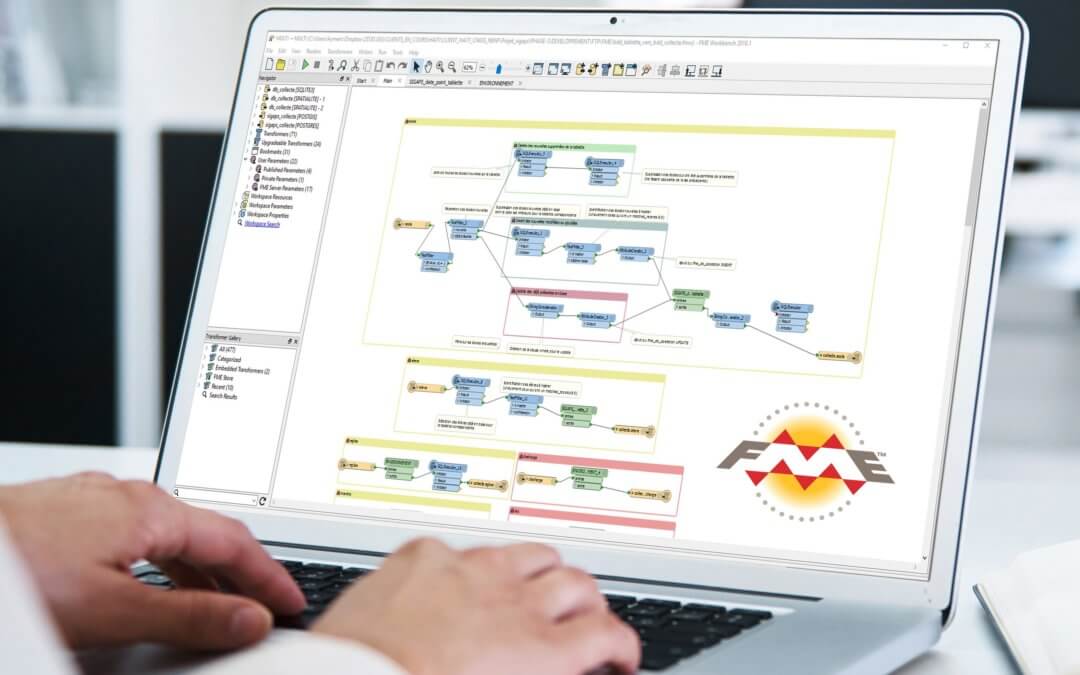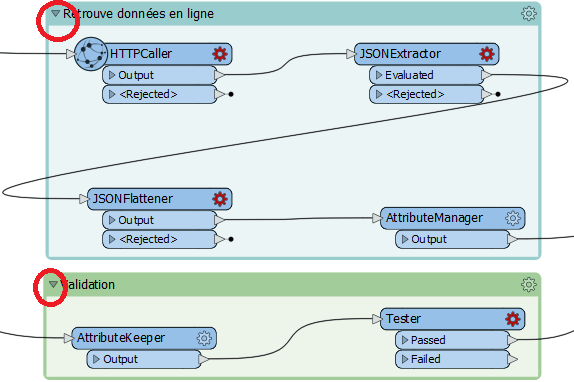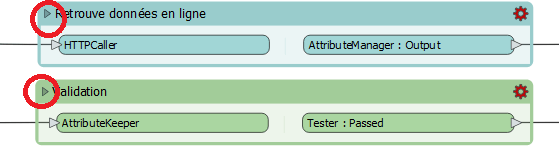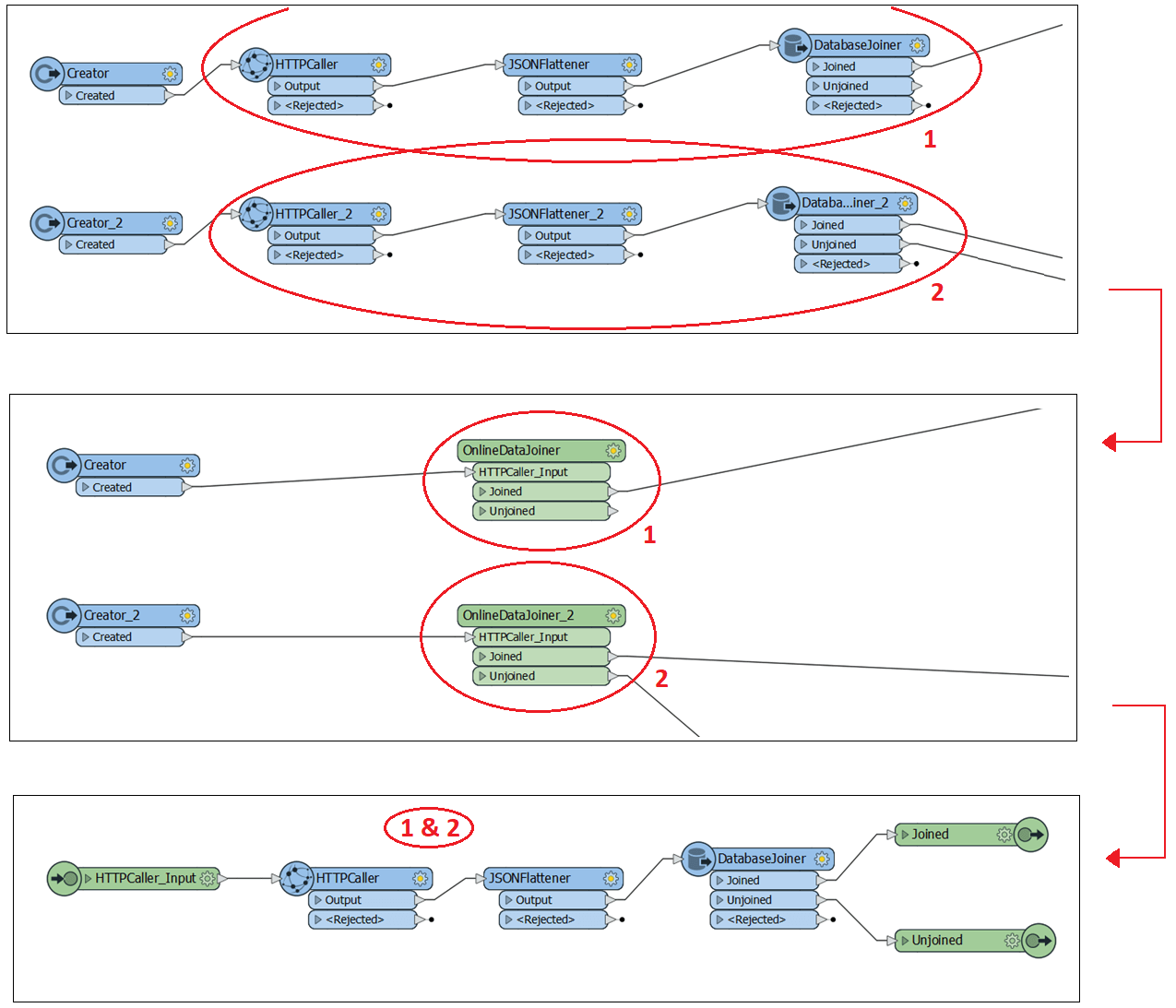An overly busy workspace can make even the most hardened of FME users dizzy. But never fear—Consortech is here to walk you through the two most effective ways to declutter your workspace and make your FME experience more enjoyable. Here’s how you can go about it:
Collapsible bookmarks
Adding bookmarks to your workspaces does wonders to make your FME models easier to understand. Since 2018, bookmarks can also be collapsed to help free up some visual space in your canvas. With this feature, bookmarks shrink to the size of a transformer, with an input and an output port. The interface will automatically adjust when you expand or collapse your bookmarks, so you don’t have to worry about repositioning them.
You go from:
To:
This feature is just as convenient as it is easy to use. When you’re confident that a given section in your workspace will run just as it’s supposed to, you can go right ahead and collapse it to make your canvas simpler and more aesthetically pleasing.
Custom transformers
Like collapsible bookmarks, custom transformers can also help spruce up your workspace by condensing a sequence of transformers into a single transformer. But that’s not all they do—they have their own definitions, so they can be versioned, shared between users and reused in multiple workspaces. They are like an object of their own, which can be easily edited from a single place. In general, they are used mainly for repetitive tasks that appear in several places in one or more workspaces.
What you start with:
You can read up on custom transformers here.
Conclusion
Keeping a canvas simple and easy to read is a crucial part of creating an FME workspace. It makes it easy to find your way around and makes it more efficient to share your work with colleagues or to make changes after a long period of time. If you’re simply looking to make your workspace look less busy, collapsible bookmarks are the way to go. If you’re dealing with a repetitive task, custom transformers can make your workspace more visually pleasing and more manageable to boot.