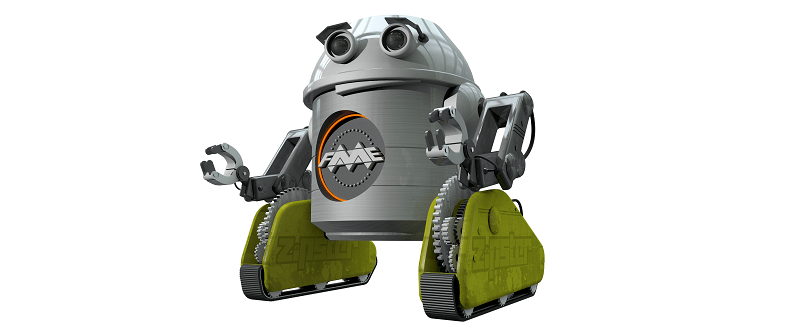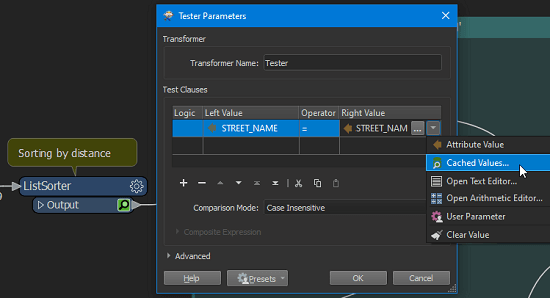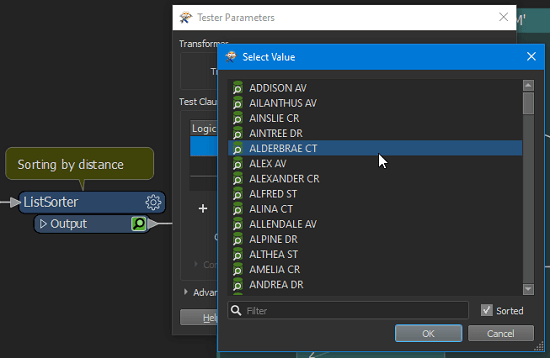When Safe Software rolls out a new version of FME in the middle of the year, it’s usually to patch bugs or issues found in version 0. The .1 versions are more stable as the new features from .0 have been tweaked. The .1 versions also usually contain new features—the most exciting new features in FME 2020.1 are described below.
What’s new with FME Desktop 2020.1?
Data Aware Transformer Dialogs!
Finally! The issue that was on everyone’s lips: obtaining a list of possible values for designing a filter or test using attribute values. And now you can! Previously, you would have already needed to “know” the value of the data you wanted to test because the value had to be entered manually.
FME 2020.0 and previous versions
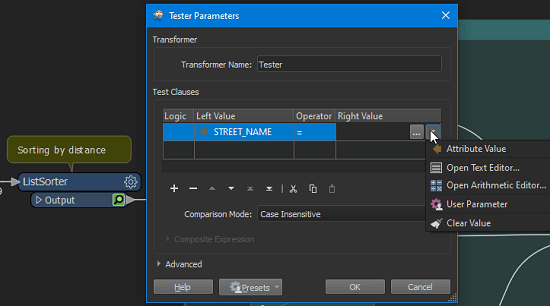
The secret is running Workspace in Feature Caching mode. FME Workbench now lets you check the previous transformer cache to see the values that the entities returned based on the attribute selected for the test. So to enjoy this functionality, you’ll need to run Workspace at least once or partially until you get the desired transformer.
Note that this functionality is currently available only for the following transformers:
- Tester
- TestFilter
- AttributeManager
- AttributeCreator (under “Conditional Values”)
Even more supported formats
You can add these formats to the long list of those already supported by FME:
- Spatial data in Amazon Redshift
- Spatial data in Snowflake
- Spatial data in Oracle Autonomous
- Tableau Hyper
- Google Sheets V4 (connector)
- ESRI ArcGIS Online (connector)
FME Server 2020.1: For an even more enriching user experience
Gallery Apps
You can now build web pages to share apps on FME Server and other resources without having to code using HTML, JavaScript or CSS.
You’ll need to enter some parameters on FME Server to create Gallery Apps, but no coding is necessary. You use the parameters to specify the application you want to put in the gallery and to pair it with the icon of your choice. For more information on how to use Gallery Apps, read this article.
More visibility on FME Server
Data published on FME Server will now be visible when you publish a Workspace. How? Data is added to the Workspace repository and not to the Shared Resource Data folder! This functionality lets you track whether there is any duplicate data and can be used to control the data that you upload to FME Server directly.
Something else that’s neat is that you can view all planned schedules and schedules integrated into Automations. That way, it’s easier to get an overall view of all the tasks starting at a particular time.
Dynamic Workspaces in automations
More details are expected, but you’ll be able to design complex automations with ease by consolidating multiple Workspaces together. Curious to learn more? Sign up for the next Safe Software webinar.
Improvement of FME Server security settings
For a more secure FME Server environment, you can access advanced proxy server settings with the web interface.
Even more flexibility in FME licence purchasing
Did you know? In addition to permanent licence purchases for FME Desktop or FME Server, there are now different programs that provide easier and speedier access to FME.
If your organization is in the municipal, public utilities, education or airport sectors, you can take advantage of subscription programs offering unlimited access to FME licences!
Additionally, any organization can subscribe to an “Enterprise” program. Pay annually to implement FME as you see fit within the license parameters of your program (a value of nearly three times the price!). Recent changes make the program more flexible by lowering the minimum purchase from $50,000 to $15,000!
Whether you’re looking to increase your productivity with FME 2020 or want guidance in choosing the right FME subscription program, our experts are here for you!